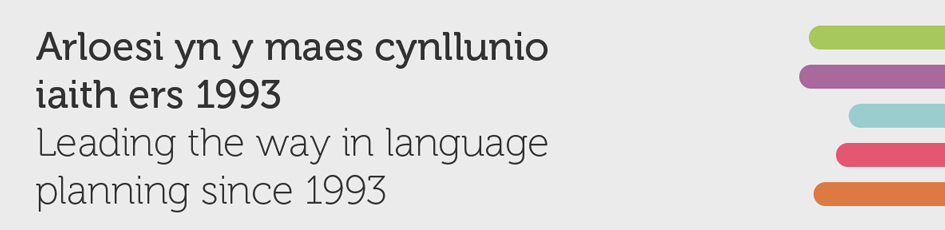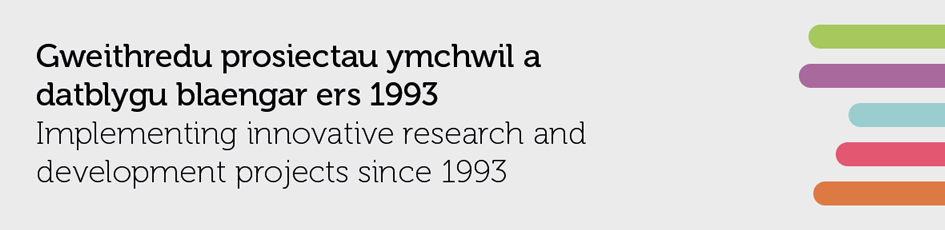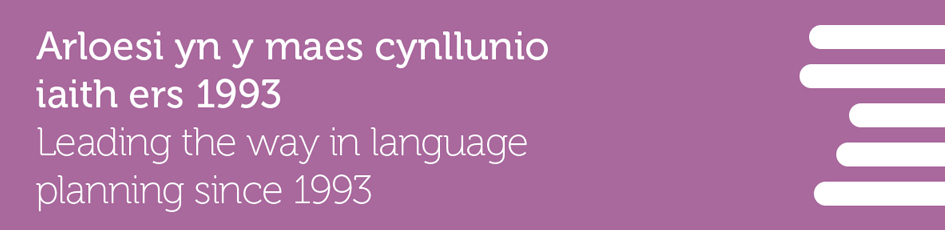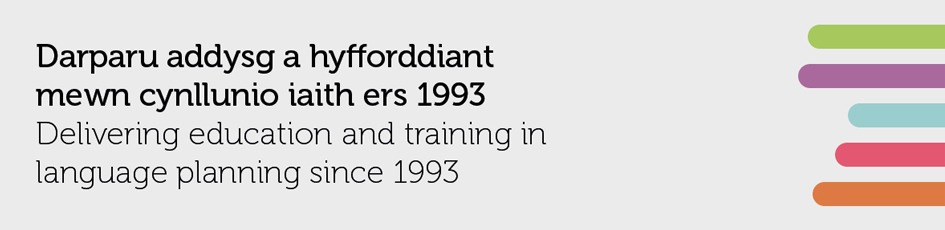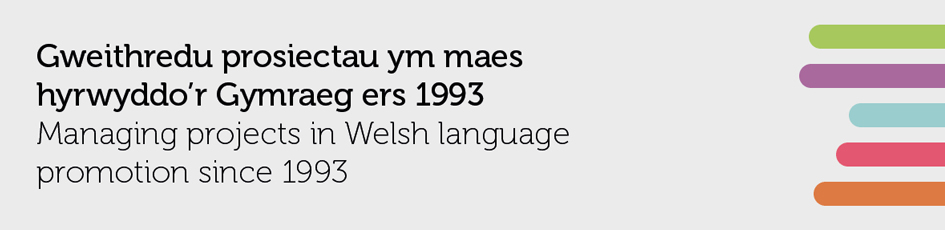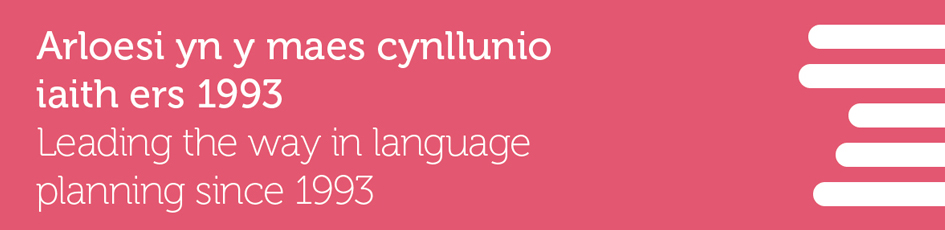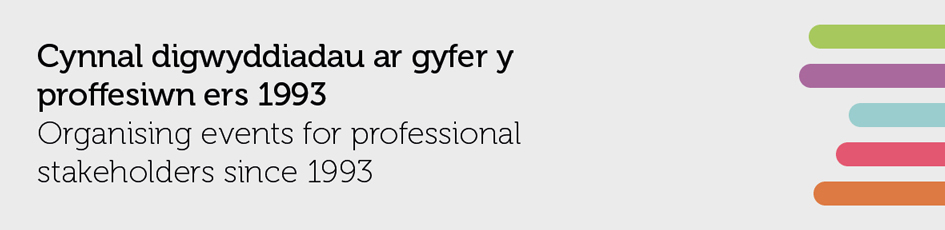We are committed to ensuring that our website is accessible to everyone. If you have any questions or suggestions regarding the accessibility of this site, please contact us, as we are continually striving to improve the experience for all of our visitors.
Standards compliance
- All pages on strive to follow priorities 1 & 2 guidelines of the W3C Web Content Accessibility Guidelines.
- All pages on this site use structured semantic markup.
Tabbing Order
You can navigate to any element of every page of this website in a logical order by pressing the TAB button on your keyboard.
Alternative Text for Images
We aim to provide relevant and descriptive text alternatives for all non-decorative images on this website. This is beneficial for users using assistive technologies (such as screen readers) or users who choose to turn images off in their browser.
Cascading Style Sheets
This site was designed using cascading style sheets (CSS). The content of this site remains readable even if users have CSS support disabled in their web browser.
Alternative style sheets are provided to improve this sites readability for users with visual impairments. Buttons to alternate between these high contrast colour schemes can be found on the Accessibility page.
Buttons to adjust the size of the text on the website can be found in the top left hand side of every page.
Re-Sizable Text
You can also adjust the size of the text on this website through your web browsers text size options:
Mozilla/Firefox
Press CTRL and + (increase text size) or CTRL and - (decrease text size)
Internet Explorer 8
Click the 'Page' button located in the top right of the browser window; Select ‘Text Size’ and choose your desired option.
Internet Explorer 8 also provides the option to ‘Zoom’ the entire page. To do this click on ‘Page’ then select ‘Zoom’ and select your preferred option.
Opera
- Select menu item Tools / Preferences (or press Alt-P)
- Select tab Web pages
- Click the button next to "Normal font"
- Select the font and size you like
- Press the "OK" button (or the Enter key)
Safari
Windows
Press CTRL and + (increase text size) or CTRL and - (decrease text size)
Mac
To zoom the text size Command and + (zoom in) or Command and - (zoom out)
If your browser is not listed here, please refer to the browsers help file or distributors website for help with adjusting the text size.
Accessibility software
- JAWS, a screen reader for Windows. A time-limited, downloadable demo is available.
- Lynx, a free text-only web browser for blind users with refreshable Braille displays.
- Links, a free text-only web browser for visual users with low bandwidth.
- WebbIE is a web browser for blind and visually-impaired people, especially those using screen readers, used since 2001 all over the world.